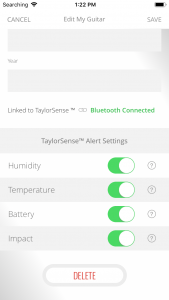8. How do I delete my sensor?
CAREFUL!! YOU WILL LOOSE ALL OF YOUR SENSOR’S DATA
- Go to your sensor’s Settings screen by selecting the sensor from the My Guitars screen and then select the Settings icon in the upper right-hand corner of the sensor’s Summary screen.
- Scroll down and select Delete.
- Press Delete to confirm.